Easy to follow steps on how to print comics
In the early days, producing the comic prints required serious and tedious work. But as technology progressed, convenient approach to comic printing was introduced.
This inspired a number of aspiring comic creators to produce their works. With the help of a computer, scanner, printer and other tools, one can now easily start printing his or her comic creations.
How to print comic books?
Comic books are usually printed on sideways sheet that measures 11″x14″ paper. When you create your comics, draw your images large enough to shrink them into a 5-1/2″x7″ layout (half its normal print size). This method applies when you have a maximum of 20 sheets for your comic book.
Materials needed:
- Computer
- Scanner
- Comic book printer
- Comic paper (size depends on the format of your comic book)
- Stapler
- Ruler
- Weights, dumbbells or heavy bulky books
- Large flat piece of wood
Before printing, finalize all your comic art, modify and correct obvious mistakes. When all has been checked, scan your comics, save each page as an individual .jpg file so it’s easier to edit and manipulate. You are now ready to print.
1.) Printing the comic book cover – the cover wraps around your comics and should be made attractive. It will make potential customers, comic book aficionados and comic collectors want to read your comic book.
Print the comic cover’s design on both sides and formatted in a landscape layout. Printing the cover can be done in black and white or in a colored page depending on the comic’s style, your budget and the tools available to you.
Fold your comics perfectly in half. Using a ruler, locate the 5-1/2”, mark the cover’s center with a pencil. Line up the ruler on both marks and fold your comic book cover perfectly in half.
At the back of the cover, place your biographical information and reserve space for advertisements. The interior covers can also serve the same content, more ad space, your website or be left blank.
2.) Print the comic book pages – this is more complicated and demanding than the cover because you have to maintain the order of your comic’s content.
Each comic’s page is two-sided; both sides contain 2 pages in sequence. See to it that you have an even number so you can add a title page at the beginning and a commentary page in the end to balance them out.
Start your comic prints from the middle or center page, then slowly work your way to the first page.
Print the comic book pagesLet your printed comic pages dry before you fold them together with its cover. This will avoid unnecessary smudging that can make your comics appear messy.
3.) Using the same technique with the cover, carefully fold and put your comics together in an even pile. Secure the comic cover and its pages using a stapler, use the ones that are long enough to reach the center of the comic book.
4.) Now that your comics are together, flatten them by placing them in short stacks of 5. Put a flat piece of wood over the stack and top the pile with something heavy, like big bulky books or some hand weights.
Leave your comics in that position until you are sure that they won’t spring up but stay close on their own.
Types of comic book printing
• Black and white comic printing – this type of comic printing has only two grades of color: totally black and totally white (Sin City comic book is a good example). Black and white comics printing are very cheap in pre-press production, using only shades of gray and black.
• Four color comic book printing – comic art that are to be reproduced in 4-color comics. Printing colored comic books is the most expensive and requires a longer process.
Take into consideration, your budget and resources once you decide to print your comic book. Also, opt for the type of comic printing that is suited for your comic’s format and theme.


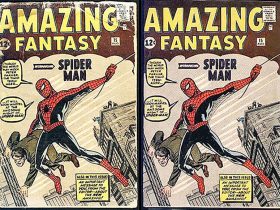

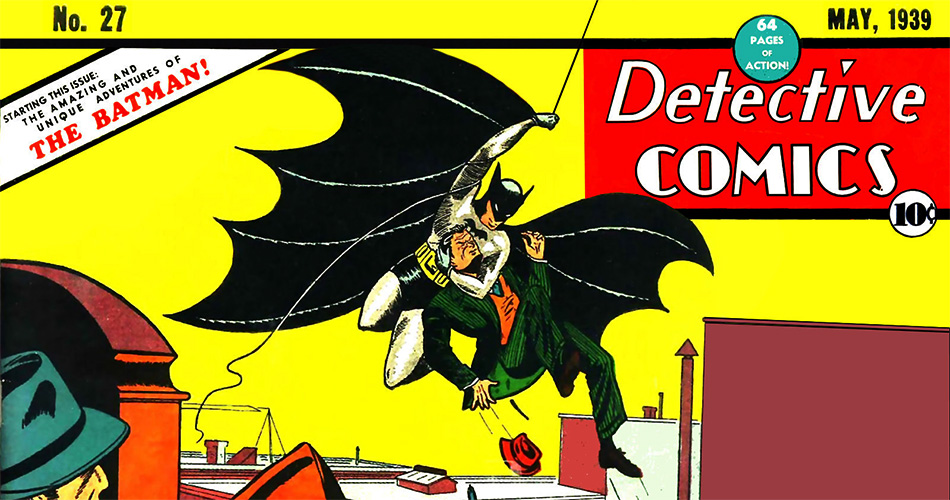

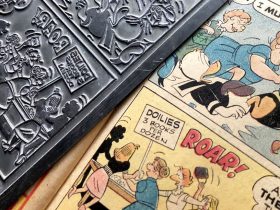



Leave a Reply